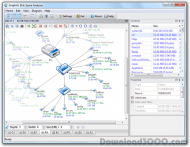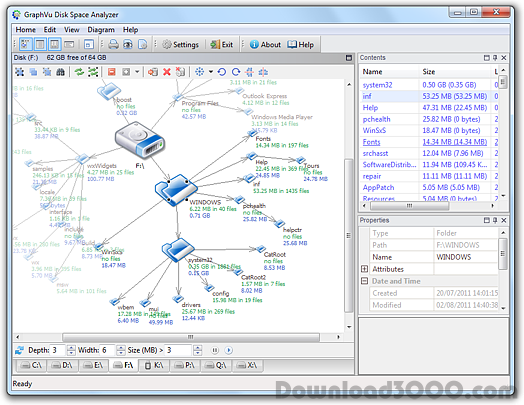Publisher description
GrpahVu Disk Space Analyzer is an application for exploring disk directory structure and finding large space-consuming folders and files. GrpahVu Disk Space Analyzer offers outstanding graphical representation of disk directory structure which is different from any other similar tool. Directory structures are presented as directed graphs with folders as nodes. The sizes of folder icons in a graph are proportionate to the sizes of folders they represent and users can clearly see which folders consume more disk space. Nodes are arranged automatically using one of the 3 graph layouts, and users can adjust node positions manually as well. Diagrams can be rotated or flipped horizontally or vertically. Disk scan is quick. Running disk scan can be paused at any time and users can view partial results, change scan priorities, hide folders if necessary then continue the paused scan. Users can free space by moving files and folders to the recycle bin or by deleting them permanently. User can quickly move folders to a new location on the same logical disk by editing graph edges. Users can search for the files and folders and save results of the search in CSV-files. Disk Space Analyzer service helps to keep information up-to-date. GraphVu Disk Space Analyzer 1.6 is available in 32-bit and 64-bit versions and can be downloaded from http://graphvu.com. It is recommended that you always use the 64-bit version, if you're running a 64-bit version of Windows.
Related Programs

Where Is My Space?! Disk Space Analyzer 2.0.272
View directory tree with the size information

ShowSize Disk Space Analyzer 5.1
Manage disk space on huge drives easily.

VisDir Free Disk Space Finder 1.4
Find which programs are using too much disk!

Disk Space Fan 2.2.7.820
Manage disk space usage with art

Disk Space Magic 1.0
Spot clogging files fast to free disk space